4th October, 2013, Matt Cutts, The Head of Google’s Web Spam team, shared the news on twitter regarding the launch of Penguin 2.1 update. Penguin 2.1 affects ~1% of queries to a noticeable degree, said Matt Cutts.

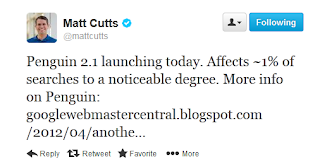
What is Google Penguin Algorithm?
Google Penguin is the official name given to the Google WebSpam Algorithm that was first announced on April 24, 2012. The update is aimed at decreasing search engine ranking of websites that violate Google’s webmaster guidelines by following Black Hat SEO techniques and web spamming.
Factors that into Consideration for Penalization are:
• Rate of Exact Match Anchor Text in Poor Quality Articles
• Rate of Bad Links coming from autoapprove, non-moderated blogs
• Rate of No real On-site Activity by any visitors compared to inbound links
As per the numbering count this is the fifth Google Penguin update. Here are all the confirmed releases of Penguin to date:
1. Penguin 1 released on April 24, 2012 - 3.1% queries were affected
2. Penguin 2 released on May 26, 2012 - less than 0.1% queries were affected
3. Penguin 3 released on Oct 5, 2012 - 0.3 % queries were affected (English Language)
4. Penguin 4/Penguin 2.0 released on May 22, 2013 - 2.3 % of queries were affected
5. Penguin 5/Penguin 2.1 released on Oct 4, 2013 1% of queries gets affected
What Does Penguin 2.1 Do?
Through Google Penguin algorithm was released earlier for penalizing the sites that has bad backlinks, Google still produces spammy websites and webpages on search results in some areas. With this Penguin 2.1 update, Google pushes down those spam websites that escaped from the previous update. Google focused more on websites some specific areas this time particularly paid or purchased links.
So What to Do Now?
• Monitor your backlinks and make sure your website is free from bad backlinks
• If you see bad backlinks on your website, send an email to the corresponding website owner and ask them to remove your links from their website.
• If that does not work out, disavow those links by sending request to Google.

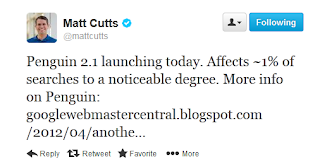
What is Google Penguin Algorithm?
Google Penguin is the official name given to the Google WebSpam Algorithm that was first announced on April 24, 2012. The update is aimed at decreasing search engine ranking of websites that violate Google’s webmaster guidelines by following Black Hat SEO techniques and web spamming.
Factors that into Consideration for Penalization are:
• Rate of Exact Match Anchor Text in Poor Quality Articles
• Rate of Bad Links coming from autoapprove, non-moderated blogs
• Rate of No real On-site Activity by any visitors compared to inbound links
As per the numbering count this is the fifth Google Penguin update. Here are all the confirmed releases of Penguin to date:
1. Penguin 1 released on April 24, 2012 - 3.1% queries were affected
2. Penguin 2 released on May 26, 2012 - less than 0.1% queries were affected
3. Penguin 3 released on Oct 5, 2012 - 0.3 % queries were affected (English Language)
4. Penguin 4/Penguin 2.0 released on May 22, 2013 - 2.3 % of queries were affected
5. Penguin 5/Penguin 2.1 released on Oct 4, 2013 1% of queries gets affected
What Does Penguin 2.1 Do?
Through Google Penguin algorithm was released earlier for penalizing the sites that has bad backlinks, Google still produces spammy websites and webpages on search results in some areas. With this Penguin 2.1 update, Google pushes down those spam websites that escaped from the previous update. Google focused more on websites some specific areas this time particularly paid or purchased links.
So What to Do Now?
• Monitor your backlinks and make sure your website is free from bad backlinks
• If you see bad backlinks on your website, send an email to the corresponding website owner and ask them to remove your links from their website.
• If that does not work out, disavow those links by sending request to Google.





0 comments:
Post a Comment